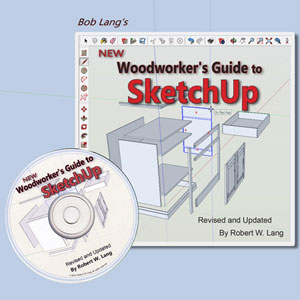
BOOK REVIEW:
New Woodworkers Guide to SketchUp
, by Bob Lang
by J. Norman Reid
Delaplane, VA
SketchUp is a three-dimensional modeling program that has achieved wide use in a
number of professions, such as architecture, urban planning and—of particular interest
to us—woodworking. Using
software that is currently free
, SketchUp lets the
woodworker design furniture projects that range from the simple to the highly complex.
Though it may never entirely replace back-of-the-envelope concept sketches for
capturing new ideas and starting the planning process, it is vastly superior to traditional
two-dimensional measured drawings. Once SketchUp has been mastered, the
woodworker never resort to those traditional drawings, nor would he or she ever want to
do so.
The fact that SketchUp is a highly capable piece of software also means that in order to
get the full benefit of it, the woodworker will need to devote some time to learning its
various tools and how to manipulate them to create realistic and accurate models.
That's where Robert Lang's new learning program
New Woodworkers Guide to SketchUp
comes in.
I call it a learning program rather than a book partly because it comes on a CD rather
than in printed form. In addition, while the PDF document on the disk—which can be
read using Adobe's free downloadable Acrobat software—is in fact a book that can be
read through from start to finish, it is more than that. While Lang guides the reader
through SketchUp's capabilities and features in a measured and easy-to-digest text, the
CD also includes embedded video clips that demonstrate the points he is making. By
this means, Lang has produced a system for learning that combines two methods for
absorbing the material.
I myself have made several halting attempts to learn SketchUp. While I've been able to
create simple models, I've often made aggravating mistakes and built my models
inefficiently. By working through Lang's CD, I've been able to develop a new and better
understanding of SketchUp and how best to use it. Here's how I'm doing it. I first read
each section to understand the program's features. Then I watch the videos as Lang
demonstrates those features. After that, with a copy of SketchUp open at the same
time, I try out the features or build the model along with him so that I develop
experience using the program. I've found it to be a highly successful way of learning
and I'm making good progress.
Lang's style is easy to follow. As a teacher of SketchUp over a number of years, he's
developed an effective strategy for presenting complex material in absorbable bites. He
builds his explanations step-by-step in clear, easy-to-understand language. Each action
builds on the ones previously taught and each chapter applies skills already learned to
new applications. Lang begins the book with a review of basic features that underlie all
actions within the program. After that, he quickly moves to an exercise in which the
reader models a small table. The student can easily get to this point in a couple of
hours, by which time he or she will begin to see the value of SketchUp and have the
satisfaction of having created a complete project.
From there Lang proceeds to demonstrate projects of increasing complexity that
introduce the way to model typical woodworking functions such as creating mortise and
tenon joints, dovetails, drawers and frame and panel doors.
There is no denying that learning SketchUp will take effort on the student's part and that
a simple reading of the text without practice will probably fail. Nor is the user likely to
get very far simply by playing with SketchUp's menus; there is too much to know about
how to apply its features to woodworking applications in particular for it to be intuitive.
So why bother to learn SketchUp at all? The principal reason is that SketchUp lets you
model your projects in three dimensions, just as you would build them. With SketchUp,
you can then rotate your model so you can view it from all sides. You can include as
little or as much of the actual planned joinery as you wish. You can then see what your
project will look like before you begin to mill and cut parts. Also, SketchUp gives you
the ability to generate cutlists and to print out even full-size patterns for parts.
But SketchUp has the ability to expand your capabilities beyond what you can do in the
shop. Suppose you want to change the dimensions of a table. In the shop, this would
mean re-cutting the lumber to a different size if you were making a life-size model. In
SketchUp, however, you can stretch parts to new sizes in a matter of seconds and
compare your new dimensions to your original design. Whether you are working out
proportions or scaling a piece of furniture up or down, this is a valuable capability.
SketchUp allows you to create and work with whole components like legs and aprons,
just as you would in the woodshop. Designs, therefore, are not merely a set of lines
and faces as they would be in traditional drawings, but they are built piece by piece of
whole parts. Components, such as drawers, once created, can be saved and reused in
other projects. And already designed components such as cabriole legs can be
downloaded for free from SketchUp's online warehouse.
I'm not yet finished with my study of SketchUp. In fact, I'm only about halfway through
Lang's text. But I've already learned much more than I knew before and I've learned it
in a more orderly progression. I can build more complex models than before and I can do it more quickly and efficiently, thanks to Lang's emphasis on using SketchUp's
powerful copying and other modeling features.
I think that any woodworker who is serious about designing projects—and those can
range from simple shop jigs to complex furniture pieces—will find SketchUp not merely
useful but essential. My experience with Lang's CD course convinces me that this is a
very good way to learn—and master—SketchUp. I highly recommend it.
CLICK HERE to order your copy of
New Woodworkers Guide to SketchUp
J. Norman Reid is a woodworker, writer, and woodworking instructor living with his wife in the foothills of the Blue Ridge Mountains with a woodshop full of power and hand tools and four cats who believe they are cabinetmaker's assistants.
He can be reached by email at
nreid@fcc.net
.
Return to
Wood News
front page


