Woodpeckers Woodworking Rule and T-Square - Tool Review
by Jeffrey Fleisher
New Market, VA
Click on any picture to see a larger version.
One of the key phrases I learned at a woodworking class a few years ago was "layout is everything." Building a fine piece of furniture starts with accurate measurements and spot-on precision. Being able to saw to a line or pare to a line with a chisel is an important skill, but that line needs to be in the right place and square for your joinery to be accurate and tight-fitting. Therefore, you should always look to use the most accurate and reliable measuring and marking tools. When you first pick up a
Woodpeckers Woodworking Rule or their T-Square you can immediately tell you are holding a quality measuring instrument.
Woodpeckers was established in September of 1988 and their focus has been solely on woodworking tools. In their initial years they primarily manufactured router tables and router mounting plates. From there they have grown into a full-fledged manufacturer of router lifts, router fences, measuring and layout tools and many useful clamping accessories. All of their production, which means machining, engraving, assembly and packing, is done in their production facilities near Cleveland, Ohio.
Woodpeckers Woodworking Rule
Why use a metal rule? A tape measure is great for breaking down your stock into manageable pieces for milling and initial processing, but I don't trust them for final layout. I'm always thinking "is that little metal hook-thing on the end of the ruler moving back and forth correctly? Is it getting stuck between measurements? Are measurements the same when hooked over an edge versus pressed against a surface?" For final layout I want a ruler that will give me accurate measurements every time.
What do I look for in a rule? There are some basic characteristics that I feel are important in a quality rule. First, it must be sturdy and lay flat on the surface of the board. Second, the markings must be engraved so that they don't wear off, but more importantly they can be used to provide a positive contact point to set up marking tools accurately. Finally, as I get older and my eyesight gets worse, I need to be able to see the markings easily.

|
The Woodpeckers Rulemeets all of these criteria and more. They are available in 12", 24", 36", and 49-1/2" lengths, as well as 300mm, 600mm, 900mm, and 1200mm lengths. I have both the 12" and 24" rules in my shop. The first thing you notice when you pick one up is the thickness and weight of the rule. It has a recess down the center of the bottom surface, which ensures that it sits flat and doesn't rock. It also has indentations on the front surface for your fingers to facilitate moving the rule on a wood surface. The markings are laser etched onto a 30-degree, beveled surface that makes them easy to see and brings them right down to the surface of the board so you don't have to worry about parallax issues.
Given all of these factors, what does it do for you? It may sound simplistic but you can position and draw a very straight and accurate line. Simple? Yes. Important? Very!
The other thing you immediately notice is that there are two different scales available on the rule, a standard scale and a centering scale.
The use of the standard scale is pretty obvious but I tend to use the center scale almost as much as the standard scale. Want to mark the center line on a leg for a mortise? Where is the center of a board that is 5-7/16" wide? Well, with a center scale you don't have to measure, divide in half, and then try to re-measure. Instead, just align the scales on either side of the 'zero' point with the edges of your board so they are equal and then the 'zero' point is the center. It's very easy and very accurate.
There are also
various accessories available at Highland Woodworking
to add stops and end-hooks to make the rule even more useful!
Woodpeckers Precision T-Square
When I'm doing layout I often need to draw lines on boards that are 8" to 18" in width. My combination square works pretty well for boards up to about 10" wide but the
Woodpeckers Precision T-Square
really works well for this size and larger. It not only helps you draw an accurate line across a board from a predetermined measurement, but it can also facilitate drawing lines parallel to the board edge, or other lines as you slide the T-Square along the edge of a board.
The Woodpeckers T-Square consists of a precisely machined, laser engraved, aluminum blade fitted to a solid, billet handle with two support lips to prevent tipping, and a machined edge, which ensures the T-Square is square. The handle and blade are secured together with six precision socket screws. The blade itself has precisely spaced 1mm holes drilled every 1/16". These holes are what allow you to draw lines spaced along the edge of a board or parallel to each other. Put a pencil in the hole, slide the T-square along your work piece and you have a perfectly spaced line, accurately following the stock edge. Like the Woodpeckers Ruler, the outer edges are machined to a 30 degree bevel for easy reading and laser engraved scales for measuring. It also comes with an MDF case with spaces for the T-Square to fit into, and plastic clips to keep it in place. There are two finger slots for easy removal of the T-Square. You can hang the case on your shop wall for easy access.
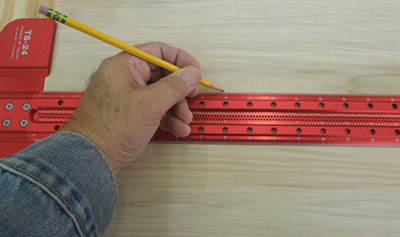
|
Like the Woodpeckers Rule, it is very easy to see and mark a point along the edge. Then you can easily rotate the T-Square and draw your line across the board.
The real utility of the T-Square, however, comes with using the holes drilled into the center of the blade.
As mentioned earlier, these 1mm holes are spaced in 1/16" increments so you can place a pencil into the hole and draw a line as you slide the T-Square along the edge of the board, as shown below. This gives you a very accurate line without having to rotate and re-align the blade to a previous pencil mark, which may add error to your layout.
In addition, parallel lines can be drawn at various spacing down to 1/16".
Why might you want to do this? I use this technique to layout a border on box tops for chip carving. I use a grid pattern bounded by a linear space to carve a geometric border. This is very easy to do with the T-Square and the layout holes.
Woodpeckers focus has always been on top of the line woodworking tools. The innovation, quality, and engineering that goes in to manufacturing these tools is what makes them a precision tool. I assure you that once you use one of these Rules or T-Squares, you will want to have them in multiple sizes for various layout jobs around your shop. Take a look at
these and other Woodpeckers layout tools
at Highland Woodworking.
CLICK HERE to find out more about the
Woodpeckers Woodworking Rule
CLICK HERE to find out more about the
Woodpeckers T-Square
Jeffrey Fleisher has been a woodworker for approximately 20 years and a professional woodworker for the past 6 years. He is the president of his local woodturning club, the Woodturners of the Virginias and past president of the Northern Virginia Carvers. You can see some of the furniture he has made at www.jeffswooddesigns.com. He can be reached by email at
furnmkr@gmail.com
.
Return to
Wood News
front page


