
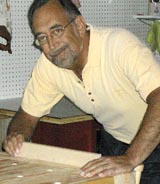 by Steven D. Johnson
by Steven D. Johnson
Racine, Wisconsin
(Page 3 of 4)
Previous Page
1
2
3
4
Next Page
Woodworking Technological Helpers
Click on any picture to see a larger version.
It's been a while since I last addressed some of the cool technology available that can really help woodworkers. I still use "dB Meter Pro," the sound level meter app on my iPhone, to check noise levels of machinery and "Vibration," a vibration meter application, to measure machine shake and balance. Like most, I suppose, I use the in-built camera in my phone to snap quick photos all the time. Need to remember something? Take a picture. These visual "notes" have virtually eliminated the need for sticky notes (which I could never find), and often help remind me exactly where I left off on a project.
No one has yet written the application that will turn my phone into a universal remote that can handle turning on and off my dust collector or the app that will tell me when the collection bucket is full. And no one has yet created a program that will help me mix shellac regardless of the end quantity I want to make… I still have to calculate those ratios myself. I did, however, by accident, run across a program that is a real blessing.
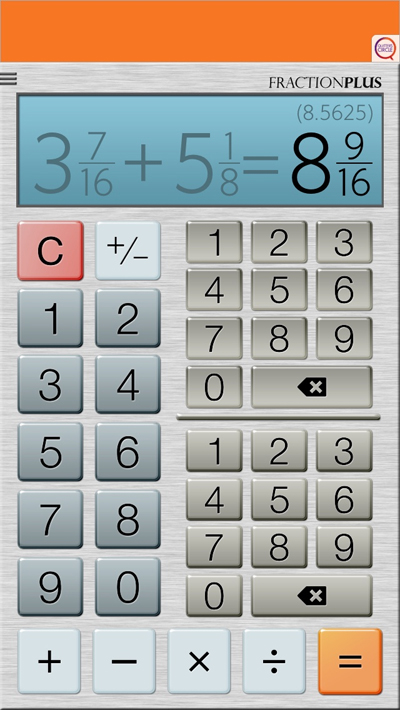
|
Figure 14 - Enter whole numbers
on the left, fraction numerators on
the top right & denominators on
the bottom right
|
The "Fraction Calculator Plus Free" by DigitalAlchemy LLC and "The Fraction Calculator Plus" ($0.99) are programs that should be on every woodworker's iPhone or Android device. The 99¢ charge gets you a version that does not display any advertising. Other than that, I really don't see a difference, and I'm cheap and the ads don't bother me much.
Working with the Imperial System of weights and measures is archaic, but we're sort of stuck with it here in the good old USA. Adding a pair of dimensions like 3-7/16 and 5-1/8 involves a mental conversion of 8ths to 16ths and then adding the numerators to arrive at an answer. If the calculation involves several numbers, or several different denominators, I can't do it in my head, so it's off to find a pencil and a scrap of paper. Fraction Calculator Plus makes it easy, and it can accept any string of calculations you can imagine.
Using the program is semi-intuitive when you hold the telephone in the vertical orientation and absolutely intuitive when you turn your phone to horizontal (see photos). Much like our Imperial System of weights and measures, it is still a bit tedious to do calculations, but way better than using a pencil! The calculator will do long string calculations, multiplication and division, and will recall your last calculation, even if your phone goes to sleep (very handy!).
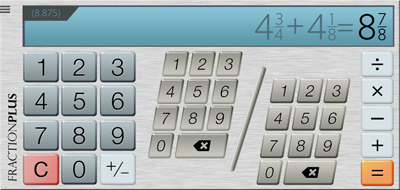
|
Figure 15 - In the horizontal orientation the user interface
is a bit more intuitive.
|
Unfortunately the calculator will not always return answers in our usual 8ths, 16ths and 32nds, and will sometimes give absolute, and accurate, answers like 11/24ths. I have found that rather than try to convert something like 11/24 to something that closely matches my ruler, I can usually add or subtract a small fraction like 1/64 or 1/32 and the new answer will be in 8ths, 16ths, or 32nds. Still, it beats anything else out there for free (or 99¢ if advertisements bother you). Fraction Calculator Plus is available for iPhones and Android devices and is highly recommended.
(Page 3 of 4)
Previous Page
1
2
3
4
Next Page
Return to
Wood News
front page

